IMS Pulse a general purpose intergrated management system that houses Quality Management, Safety Management and Environmental Management documents. These documents are either complied by the IMS Pulse Team for your particular business or documents that already exist can also be installed into IMS Pulse.
When you start IMS Pulse, you will be placed in an administrative area. It is very important to understand the significants of this feature. The Admin area is not only used for you to put in credentials where IMS Pulse can register your information, it is also an area where IMS Pulse will give your user the appropriate permissions to use IMS Pulse's services.
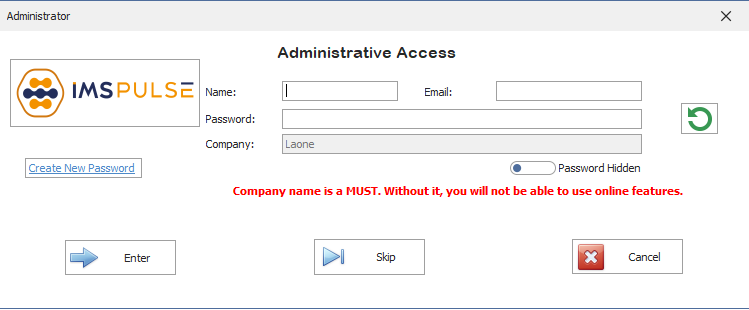
Please Note: IMS Pulse Requires a user name or password regardless if you enter or skip